微信小程序canvas用arc画圆安卓显示问题,获取微信头
时间:2019-05-05 来源:小程序工厂
代码如下:
onLoad(options) {
const height = app.globalData.window_height;
const width = app.globalData.window_width;
const options = {
head_photo = 'https://wx.qlogo.cn/mmopen/vi_32/N78NX78hLfDwG56Ocyyjhibqro6sFjIZmUzJM5aI90ySicyqMeRToKLImXl7v8DRVwMmVggfMzy1m15d2P5beejg/0',
qrcode='http://oixavq5ec.bkt.clouddn.com/yaliapi/1302/wechat/b07f9201804161810206895.png'
}
if (options) {
const optionsArr = Object.keys(options).filter(x => x != 'nickname');
optionsArr.map((x, k) => {
if (x == 'head_photo' || x == 'qrcode') {
this.downloadCanvasImg(x, options[x], (optionsArr.length - 1 == k ? true : false))
}
})
}
},
downloadCanvasImg(name, url, end) {
const options = immutable.fromJS(this.data.options).toJS();
wx.downloadFile({
url,
success: res => {
const urls = res.tempFilePath;
options[name] = urls;
this.setData({ options })
console.log(name, url, end, urls);
if (end) {
this.drawCanvas(this.data.options);
}
},
fail: fres => {
this.downloadCanvasImg(options, end)
}
})
},
drawCanvas(options) {
const { width, height, backgroundColor } = this.data;
const imgUrl = options.head_photo;
const qrcodeUrl = options.qrcode
const ctx = wx.createCanvasContext('myCanvas');
const grd = ctx.createLinearGradient(0, 0, 0, 160)
// grd.addColorStop(0, this.colorRgb(backgroundColor))
// grd.addColorStop(.2, this.colorRgb(backgroundColor))
// grd.addColorStop(1, this.colorRgb(backgroundColor, true))
grd.addColorStop(0, '#16ca4e')
grd.addColorStop(.2, '#16ca4e')
grd.addColorStop(1, '#16ca4e')
ctx.beginPath()
ctx.arc(width / 2, -180, width / 2 + 200, 2 * Math.PI) // height: width / 2 + 20
ctx.fillStyle = grd
ctx.fill()
ctx.closePath()
ctx.beginPath()
ctx.setFillStyle('#ffffff')
ctx.setTextAlign('center')
ctx.setFontSize(55)
ctx.fillText('佣金升级', width / 2, 80)
ctx.fillText('福利双赢', width / 2, 130)
ctx.setTextAlign('center')
ctx.closePath()
ctx.save()
ctx.beginPath();
ctx.setFillStyle('white');
ctx.setShadow(0, 2, 5, 'rgba(0, 0, 0, .2)')
ctx.arc(width / 2, width / 2 + 20, 40, 0, 2 * Math.PI);
ctx.fill();
ctx.clip();
ctx.drawImage(imgUrl, width / 2 - 40, width / 2 - 20, 80, 80)
ctx.restore()
ctx.closePath()
ctx.beginPath()
ctx.arc(width / 2, 280, 50, 2 * Math.PI)
ctx.setFillStyle('red')
ctx.fill()
ctx.closePath()
ctx.beginPath()
ctx.setFillStyle('#333')
ctx.setTextAlign('center')
ctx.setFontSize(16)
ctx.fillText('MaobabyDad', width / 2, width / 2 + 80)
ctx.setTextAlign('center')
ctx.closePath()
ctx.beginPath()
const grd2 = ctx.createCircularGradient(width / 2, width / 2 + 195, 127)
grd2.addColorStop(0, '#16ca4e')
grd2.addColorStop(.9, '#16ca4e')
grd2.addColorStop(1, '#16ca4e')
ctx.rect(width / 2 - 90, width / 2 + 105, 180, 180)
ctx.setFillStyle(grd2)
ctx.closePath()
ctx.beginPath()
const qrcode = ctx.drawImage(qrcodeUrl, width / 2 - 80, width / 2 + 115, 160, 160)
ctx.closePath()
ctx.beginPath()
ctx.setFillStyle('#333')
ctx.setTextAlign('center')
ctx.setFontSize(16)
ctx.fillText('将海报发送给好友,自己实现虚拟键盘?,微信小程序教程。赚取佣金', width / 2, width / 2 + 330)
ctx.setTextAlign('center')
ctx.closePath()
ctx.draw()
},
开发工具的效果是:

安卓(小米)机上的效果:

苹果(6sp)真机效果:
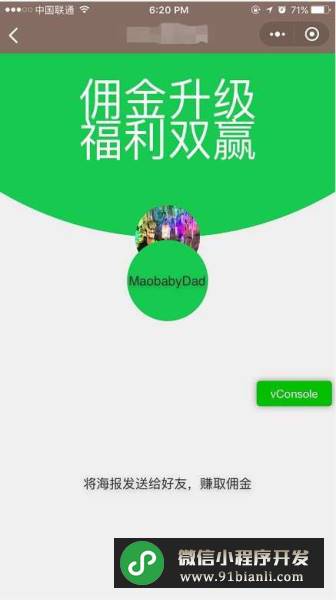
本文来自微信小程序开发者论坛 微信小程序工厂 http://www.xcxgc.com 转载请保留。
本文网址:http://www.91bianli.com/weixinxiaochengxu/58551.html
onLoad(options) {
const height = app.globalData.window_height;
const width = app.globalData.window_width;
const options = {
head_photo = 'https://wx.qlogo.cn/mmopen/vi_32/N78NX78hLfDwG56Ocyyjhibqro6sFjIZmUzJM5aI90ySicyqMeRToKLImXl7v8DRVwMmVggfMzy1m15d2P5beejg/0',
qrcode='http://oixavq5ec.bkt.clouddn.com/yaliapi/1302/wechat/b07f9201804161810206895.png'
}
if (options) {
const optionsArr = Object.keys(options).filter(x => x != 'nickname');
optionsArr.map((x, k) => {
if (x == 'head_photo' || x == 'qrcode') {
this.downloadCanvasImg(x, options[x], (optionsArr.length - 1 == k ? true : false))
}
})
}
},
downloadCanvasImg(name, url, end) {
const options = immutable.fromJS(this.data.options).toJS();
wx.downloadFile({
url,
success: res => {
const urls = res.tempFilePath;
options[name] = urls;
this.setData({ options })
console.log(name, url, end, urls);
if (end) {
this.drawCanvas(this.data.options);
}
},
fail: fres => {
this.downloadCanvasImg(options, end)
}
})
},
drawCanvas(options) {
const { width, height, backgroundColor } = this.data;
const imgUrl = options.head_photo;
const qrcodeUrl = options.qrcode
const ctx = wx.createCanvasContext('myCanvas');
const grd = ctx.createLinearGradient(0, 0, 0, 160)
// grd.addColorStop(0, this.colorRgb(backgroundColor))
// grd.addColorStop(.2, this.colorRgb(backgroundColor))
// grd.addColorStop(1, this.colorRgb(backgroundColor, true))
grd.addColorStop(0, '#16ca4e')
grd.addColorStop(.2, '#16ca4e')
grd.addColorStop(1, '#16ca4e')
ctx.beginPath()
ctx.arc(width / 2, -180, width / 2 + 200, 2 * Math.PI) // height: width / 2 + 20
ctx.fillStyle = grd
ctx.fill()
ctx.closePath()
ctx.beginPath()
ctx.setFillStyle('#ffffff')
ctx.setTextAlign('center')
ctx.setFontSize(55)
ctx.fillText('佣金升级', width / 2, 80)
ctx.fillText('福利双赢', width / 2, 130)
ctx.setTextAlign('center')
ctx.closePath()
ctx.save()
ctx.beginPath();
ctx.setFillStyle('white');
ctx.setShadow(0, 2, 5, 'rgba(0, 0, 0, .2)')
ctx.arc(width / 2, width / 2 + 20, 40, 0, 2 * Math.PI);
ctx.fill();
ctx.clip();
ctx.drawImage(imgUrl, width / 2 - 40, width / 2 - 20, 80, 80)
ctx.restore()
ctx.closePath()
ctx.beginPath()
ctx.arc(width / 2, 280, 50, 2 * Math.PI)
ctx.setFillStyle('red')
ctx.fill()
ctx.closePath()
ctx.beginPath()
ctx.setFillStyle('#333')
ctx.setTextAlign('center')
ctx.setFontSize(16)
ctx.fillText('MaobabyDad', width / 2, width / 2 + 80)
ctx.setTextAlign('center')
ctx.closePath()
ctx.beginPath()
const grd2 = ctx.createCircularGradient(width / 2, width / 2 + 195, 127)
grd2.addColorStop(0, '#16ca4e')
grd2.addColorStop(.9, '#16ca4e')
grd2.addColorStop(1, '#16ca4e')
ctx.rect(width / 2 - 90, width / 2 + 105, 180, 180)
ctx.setFillStyle(grd2)
ctx.closePath()
ctx.beginPath()
const qrcode = ctx.drawImage(qrcodeUrl, width / 2 - 80, width / 2 + 115, 160, 160)
ctx.closePath()
ctx.beginPath()
ctx.setFillStyle('#333')
ctx.setTextAlign('center')
ctx.setFontSize(16)
ctx.fillText('将海报发送给好友,自己实现虚拟键盘?,微信小程序教程。赚取佣金', width / 2, width / 2 + 330)
ctx.setTextAlign('center')
ctx.closePath()
ctx.draw()
},
开发工具的效果是:

安卓(小米)机上的效果:

苹果(6sp)真机效果:
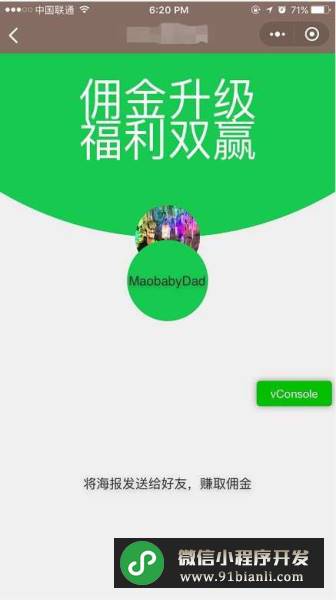
本文来自微信小程序开发者论坛 微信小程序工厂 http://www.xcxgc.com 转载请保留。
微信小程序开发者回答:
a***: onLoad(options) {const height = app.globalData.window_height;const width = app.globalData.window_width;const options = { head_photo = 'https://wx.qlogo.cn/mmopen/vi_32/N78NX78hLfDwG56Ocyyjhibqro6sFjIZmUzJM5aI90ySicyqMeRToKLImXl7v8DRVwMmVggfMzy1m15d2P5beejg/0',
qrcode='http://oixavq5ec.bkt.clouddn.com/yaliapi/1302/wechat/b07f9201804161810206895.png'
}这里是错误的 存在了options 不能const options 只是方便测试,把从上一级页面传进来的options 写进了页面
娇***:
麻烦给个相关的代码片段(https://developers.weixin.qq.com/miniprogram/dev/devtools/minicode.html),我们定位下问题
微信小程序跳转##微信小程序教程
a***:
wechatide://minicode/gFheOWmz6OYq
本文网址:http://www.91bianli.com/weixinxiaochengxu/58551.html
相关文章
- phone不支持canvas的scale为负数##微信小程序教程
- 微信小程序使用wx.resquest()返回状态码200但是data中返回
- 微信小程序saveImageToPhotosAlbum插件开发bug
- 基础库2.0.4之后安卓端marker点变小--微信小程序开发教
- 微信小程序open-data更改样式问题,如果更改颜色?-
- 51微信小程序微信小程序canvas画布iphone真机无法设置s
- ios端catchtouchmove事件阻止不了穿透#微信小程序开发教
- ios端catchtouchmove事件阻止不了穿透#微信小程序开发教
- 微信复制文字-微信小程序开发
- app.js 文件抛异常##微信小程序开发教程
- rich-text 节点 (nodes) 的性能问题,微信小程序教程
- 微信多次退款失败&微信小程序开发
- getBackgroundAudioManager暂停后 自动播放的bug#微信小
- 求问怎么使用微信小程序上传word、pdf等文件
- 微信小程序退出微信小程序方法
- 51微信小程序微信小程序地图--微信小程序开发
- formid和用户信息获取组合在一起实现。##微信小程序开
- open-data 数据如何放到image src属性里面+微信小程序
- 扫描普通二维码的问题
- 微信小程序自定义组件不能进行form提交
- map--微信小程序教程
- 微信小程序上传音频到bmob数据库&微信小程序开发
- 多点线路规划问题 微信小程序教程
- 请教一下可有将字节流写为文件的 API?+微信小程序开

